Foundation Doctors Year 2. Dr Filan and Dr Fernandes are both on their GP ...
Have you explored our website?
Last year, as part of a project across Jesmond Lower Gosforth we launched new websites for Roseworth Surgery and our neighbouring practices.
Since then, we’ve seen more and more patients using our site for health information, getting in touch, and using the NHS’s digital services, like ordering prescriptions through the NHS App.
In recent months it’s been great to see our News pages getting an increasing number of views as we continue to share up-to-date information, advice and guidance on how to use the NHS and proactively manage your health.
We thought it would be helpful to share a few quick suggestions on what there is on parts of our site and how to find information relevant to you. Scroll through below or hop to sections with the buttons.
Latest News
Our news page is where we post updates on health conditions, general guidance on getting the best health care possible, and the work of our Primary Care Network team.
The most recent posts appear in the news section on our home page, or you can explore our full news archive.
Here are some of our most recent updates.
-
Forthcoming Retirement
We would like to inform you after 37 years at Roseworth Surgery, Dr Chris Burdon our Senior Partner will be retiring on 31st December 2025. If you are registered with Dr Burdon please be assured your care will continue without interruption. We will notify these patients of their new named GP early in the New … Continued
-
Our Christmas Opening Times: Please Order Prescriptions Early

Our Christmas Opening Times: Please Order Prescriptions Early The festive season is a busy time for everyone – including GP surgeries. A little planning now can help make sure you stay well over Christmas and New Year. Your Christmas list is probably already pretty long, but there’s one key item we’d love you to add: … Continued
-
Healthier Together: Keep Kids Well This Winter ❄️

Healthier Together: Keep Kids Well This Winter ❄️ Winter brings colds, coughs, and worries about your child’s health. It can be hard to know when to care for them at home or when to get help. Healthier Together is a trusted NHS website and app. It helps parents and carers across the North East. It’s … Continued
Categories and Keywords
To save you from having to scroll through all our updates to find what you’re after, there are ways to get there quicker.
We use some simple category names to group news posts together. So if you are looking for the latest on mental health or health and wellbeing, just pick an option from the drop-down menu to get your news.
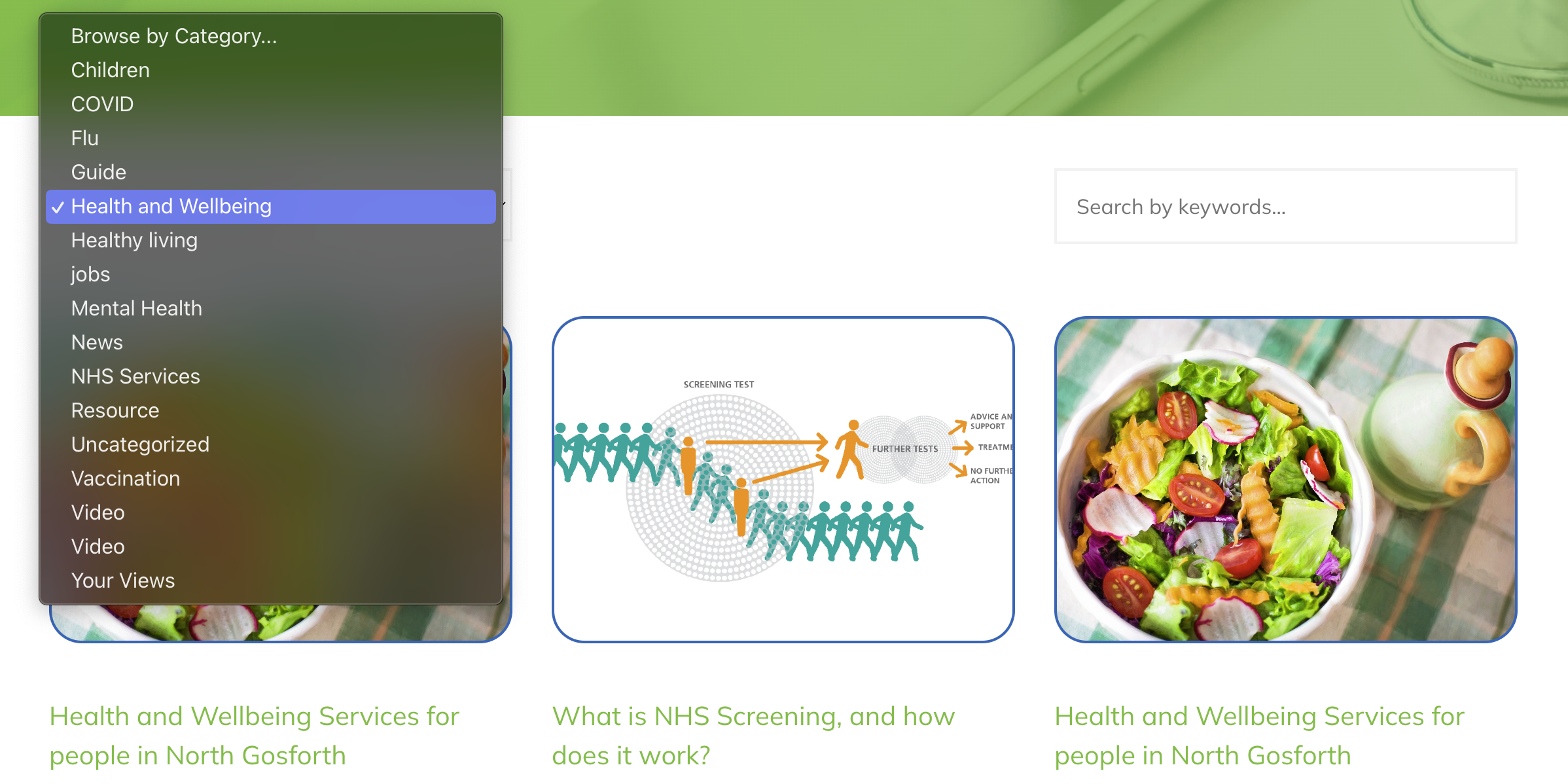
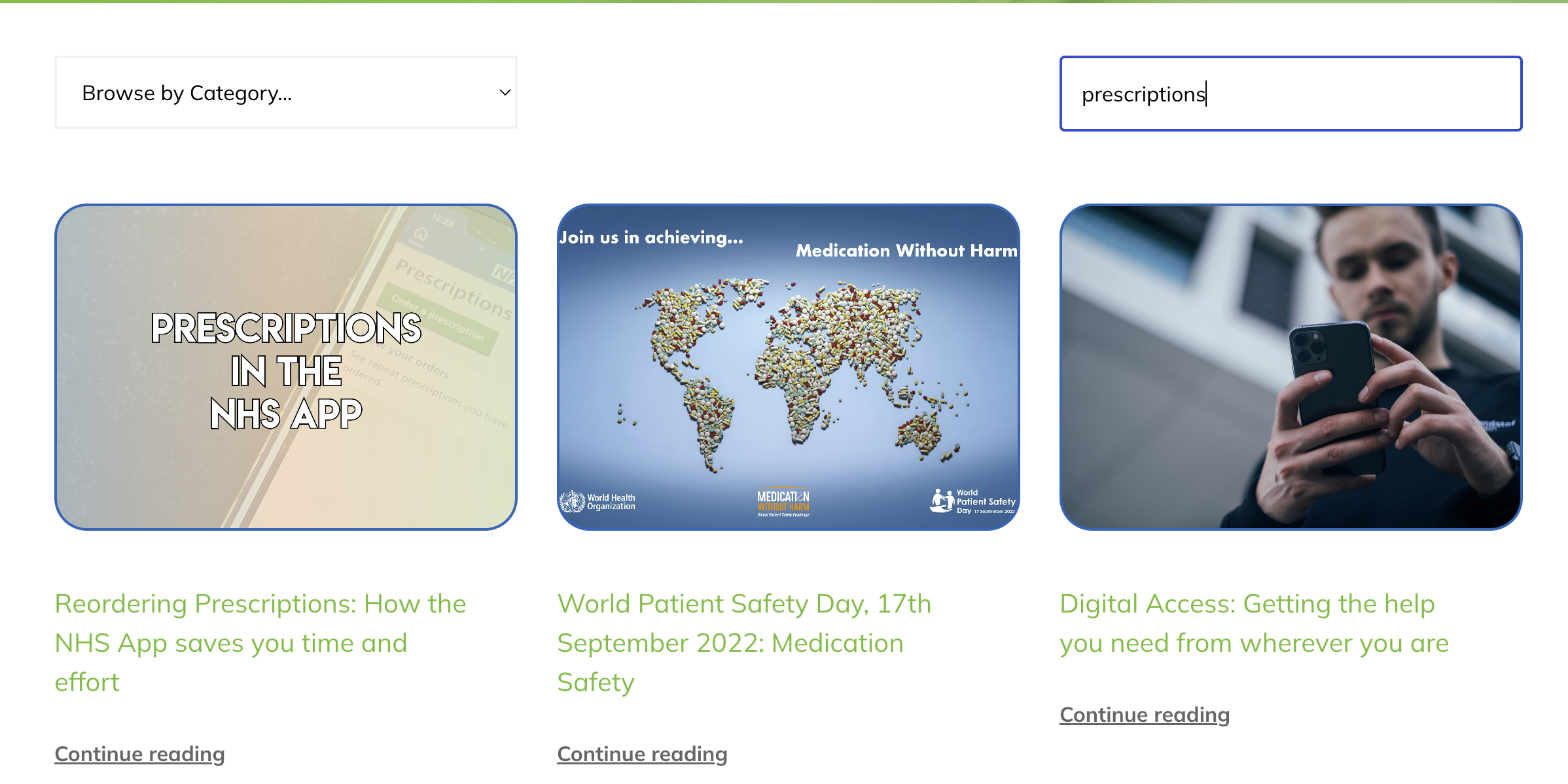
If you’re looking for something more specific, try the keyword search option. This will look through all our posts, checking the headlines, section names, text and keywords we’ve added and show you the results.
At the end of each post, we might suggest other pieces of content based on the subject matter.
Resources
As you’d expect, our resource page is packed with all sorts of useful information. But did you know there are three different ways to find what you are looking for?
Categories
First, there are the categories. Like with the news posts, these group together pieces of information.
We’ve tried to make these categories as sensible as possible – either describing you or a particular situation. Hopefully, this makes it easy to find relevant information, even if you might not know it’s name.
Here’s an example: The Little Orange Book is a fantastic resource for new parents, with practical advice about common conditions up to the age of 5.

But if you didn’t know that, you wouldn’t know to search for the words ‘little orange book’.
By categorising it under children’s health and parenthood, it makes a helpful resource much easier to find.
You can see some of the resources in the parenthood category below.
-
Directory: Children and Young People

Resources and advice for families, children and young people. Thanks to InformationNOW for compiling much of this information.
-
Better Health – Start for Life
-
Drop in for Dads

Drop in for Dads This week is the first Drop-in for Dads – a new drop-in health clinic for Dads and Male carers. Why not pop along to Byker Sands Family Centre from 3 pm on Tuesdays? You can ask questions, get your baby weighed, and see what support is out there for the challenges that parenthood … Continued
Types
Another way we’ve tried to make it easier to find what you need, is to group resources by type.
So, for instance, if you are looking for some self-help, an easy-read guide, our policies or some specially created video content walking you through how to use the NHS App.
These are some video resources.
Keyword search
Lastly, of course, you can still use the keyword search option, which, like the news posts, will trawl through titles, headings and content to bring you relevant results.
Our Team
When we surveyed patients as part of building our new sites, a lot of people said they wanted to get to know the staff team a bit better.
The Our People page is home to staff profiles. Here you can see our practice and network teams, and find out more about their roles and how they help patients.
You can use the Job Role filter to find everyone in the same position or the Specialisms filter to see what your clinical team are experts in.
Here are some of the most recent updates on our staff pages.
As a proud training practice, we welcome our latest Registrars and Foundati...
What do you think?
We built our new websites to do what patients said they wanted and to help our practice and network teams.
Why not take our quick survey and let us know how we did?
